The Matte Over node
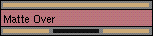
The Matte Over node takes two input images, and a matte. The matte is made hard edged using alpha thresholding; this matte is then used to remove a region from the lower image, and composite it back over the top of the upper image.
Internally, it as if the node were made up from the following nodes:
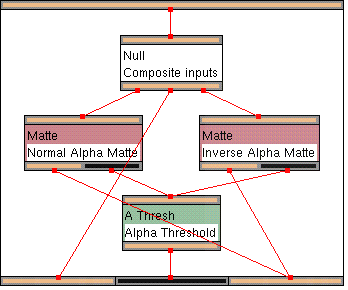
You can't set keyframes for the Matte Over node; it combines the input images with the matte throughout the scene.
Using hard edged mattes
Using a hard edged matte ensures that the region of the lower image that is matted back in is completely opaque, and so none of the upper image will show through. If the matte were not alpha thresholded, it would be soft edged; the region being matted back in would hence also be soft edged, and some of the upper image's edge may show through as a 'halo'.
Note that, in general, you should only ever use hard edged mattes to matte characters back in to a scene. If you use a hard edged matte to remove part of a character, but don't later use the same matte to matte it back in, then the character's edge will become hard and aliased, which gives poor quality output.